Modifying the "supported" attributes of embedded ldap users/groups
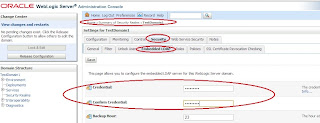
WLS Admin console provides limited access to modify the attributes of users and groups that are located in its embedded ldap. This is primarily because embedded ldap is not supposed to hold any application users/groups on a large scale and probably this is one of the reasons why WLS does not provide any dedicated GUI to to modify the user/group attributes inside embedded ldlap. Neverthless, we can store these users/groups and we can modify the attributes as well. There are two approaches: 1) Using an external LDAP browser utility . My favorite as of today is jxplorer . I use such a utility against WLS embedded ldap for various purposes - testing the connectivity, the bind operation, search queries, etc Using such ldap browser utilities against WLS embedded ldap requires one to explicitly open embedded ldap for "outside WLS" access.This involves resetting the password of embedded ldap's super user "Admin" to a known value. Note that when WLS domain is creat...
